The data in the Docker volume mount-point migration? Yes, and so you can migrate a simple data volume yourself.
The official and safest method is to use the command
mountto use. But is this even worthwhile for a small, simple volume that is only to be moved to a “mount point” (also known as a “bind mount”)?
Normally, this is much easier to solve.
If your project is a PostgreSQL database, please switch to this article – the handling differs from that of a MySQL database.
If your project is a MySQL database, please switch to this article – the handling differs from that of a PostgrSQL database.
I’ll show you exactly how in this video:
Video: Docker Volumen Mount-Point Migration
Language: 🇩🇪
☝️ Use YouTube subtitles for all languages.
I generally recommend that you copy the data first before you move it. If something goes wrong – for example, if hidden files are not copied – you still have a backup.
You can always delete the source data later.
Incidentally, the whole thing works in both directions:
Both from the volume to the mount point and vice versa – i.e. from the mount point back into the volume.
Notes on data backup
When processing storage media: hard disk, virtual hard disk, USB stick, volume etc. and databases, data may be lost for several reasons. Liability is generally excluded.
If you follow the topics and examples discussed in this article and use them, I strongly recommend that you make a data backup beforehand!
If there are access problems:
Transfer ownership of the original data to the newly mounted volume or the mount point to which you copied the data.
Note – Procedure:
- Close the Docker container before you start copying the data.
- Make the desired changes in
docker-compose.ymlor directly in Portainer. - Transfer the data – it is best to copy it first, not move it. That way you are on the safe side.
- Then restart the Docker application or container.

Support / Donation Link for the Channel
If my posts have been helpful or supported you in any way, I’d truly appreciate your support 🙏
#Docker #DockerVolume #MountPoint #Migration #DockerMountPoint #Volume #DockerData #DockerDataTransfer #DockerDataCopy #DockerDataMove
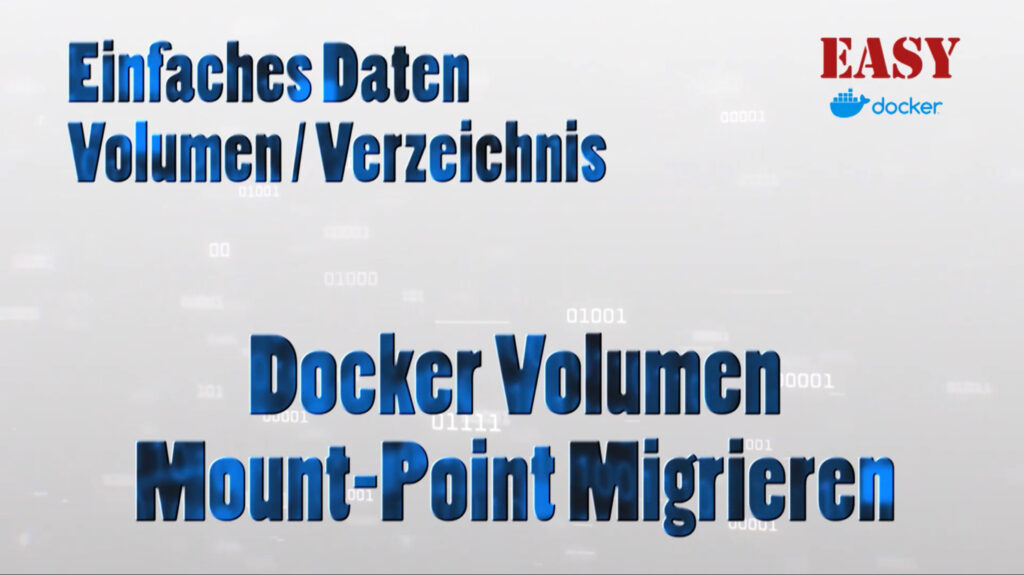



Pingback: Docker PostgreSQL database move | Michael Klissner
Pingback: 15. June 2025 | Michael Klissner