This is the ultimate: paperless apps for on the go! Look up, add, scan and manage – that’s how you play in the big leagues!
📒 Further articles in this series:
At the top right, just below “Subscribe to Newsletter”, you’ll find the search field!
Type “Paperless” and press the [ENTER] key to display all Paperless articles.
Requirements
If you want to use Paperless while on the go, please take another look at this article – it deals exclusively with this topic:
You need a connection to your paperless system. At work or at home, you can do this via your home network. When you’re on the go, you’ll need to use the internet – as explained in the rest of the article.
I recommend a VPS solution, as this is the most secure and easiest to implement. Many companies now also have their own VPN that you can use. Talk to your administrator about this if necessary.
Open source support
This article is about open source and licensed software. Yes, open source is free – but it can and should be supported by users.
If developers work for years for nothing, the apps will eventually be discontinued.
No one expects amounts like those for expensive licensed software, but 1, 2, 3, 4 or 5 euros in the form of a small donation is fair!
Incidentally, this also applies to bloggers like me, who usually sacrifice their private free time to present solutions to you – often for less than a LIKE on YouTube or Facebook.
What apps are available
Based on current information and feedback from the community, there is a clear difference in the app landscape for Paperless-ngx on Android and iOS. Here is a direct comparison.
I explain this in more detail in the video.
Video: Paperless Apps for on the go
Language: 🇩🇪
☝️ Use YouTube subtitles for all languages.
iOS: SwiftPaperless
- Status: Actively maintained and developed.
- Development: The SwiftPaperless app is regularly updated to be compatible with the latest API versions of Paperless-ngx. Developer Paul Gessinger is very active in the community.
- Functionality:
- Stability and compatibility: Offers high stability and works reliably with the current and most recent versions of Paperless-ngx.
- Native iOS experience: The app is written in Swift and offers an optimised user experience that feels like a real iOS app.
- Deeper integration: Utilises iOS features such as the native camera for scanning documents, the “Share” menu to upload PDFs directly from other apps, and biometric authentication (Face ID/Touch ID).
- User interface: The design is modern, intuitive and well suited for one-finger operation on a small screen.
- Fazit: SwiftPaperless is the de facto standard solution for Paperless ngx users on iOS. It offers a reliable, feature-rich and well-integrated experience that makes managing documents on the go much easier.
Android: Paperless Mobile
- Status: No longer actively maintained by the original developer.
- Development: The original developer of “Paperless Mobile” has discontinued maintenance of the app. This has led to significant compatibility issues, particularly with Paperless ngx servers that have been updated to a newer API version (e.g. API v4 or higher).
- Functionality:
- Stability and compatibility: The app is very buggy and often no longer works with the latest versions of Paperless-ngx, which can lead to login errors, endless loading screens and other problems.
- User interface: When the app was still being maintained, it offered a modern design based on the Material Design 3 standard, which was greatly appreciated by users. However, this is of little use if the connection to the server no longer works.
- Unofficial forks: There are some community members who are trying to maintain forks of the app to make it compatible with newer versions of Paperless-ngx. However, these are often only available through unofficial sources such as GitHub or F-Droid and may require manual installation.
- Alternative solutions:
- Mobile web interface: The official web interface of Paperless-ngx is responsive and can be stored on the home screen as a progressive web app (PWA). This is currently the most reliable method for Android users.
- Email workflows: Documents can be sent by email to a specific address monitored by Paperless-ngx. wird, was einen einfachen mobilen Upload-Workflow ermöglicht.
Zusammenfassender Vergleich
| Funktion | iOS | Android |
| Primary app | SwiftPaperless | Paperless Mobile (no longer actively maintained) |
| Development status | Active and reliable | Inactive, compatibility issues |
| Compatibility | Very good, continuously adapted to Paperless-ngx updates | Poor, often does not work with newer server versions |
| User experience | Native, fluid iOS user interface | Originally good, but now unstable and unreliable |
| Integration | Deep iOS integration (share menu, camera, biometrics) | Formerly well integrated, now restricted |
| Recommended solution | SwiftPaperless | The mobile web interface or alternative workflows |
Fazit:
For iOS users, the situation is very clear and positive: SwiftPaperless is an excellent, actively maintained app that makes mobile management of Paperless-ngx documents a pleasure.
For Android users, unfortunately, the situation is much more difficult. Since the most popular app no longer works, users are dependent on the (admittedly very well-functioning) mobile web interface. Alternatively, you can look for unofficial community forks, but these should be treated with caution and often do not offer guaranteed stability or security. The most reliable way here is to establish a workflow that enables mobile uploads via other apps or email services.
Apple Alternative Paperparrot
Paperparrot is a notable new addition to the landscape of paperless ngx clients for Apple devices. Here is a brief overview of the app:
App basics
- Platforms: Paperparrot is a native app developed specifically for the Apple ecosystem. It is available for iOS, iPadOS and macOS.
- Compatibility: It is fully compatible with Paperless-ngx.
- Development status: The app is actively developed and maintained. Regular updates are released that add new features and ensure compatibility with the latest Paperless-ngx versions.
Key features and functions
- Connection to multiple instances: One of the outstanding features is the ability to connect to multiple Paperless ngx servers simultaneously. This is ideal for users who manage a private and a business instance.
- Comprehensive document management:
- Support for various formats: Add documents in common formats such as PDF, JPEG, PNG, TXT or Office documents.
- Manual attributes: You can manually add or edit tags, correspondents, document types and other attributes.
- Scanning: Scan documents directly into the app using your device’s camera or an AirScan-enabled network scanner.
- Search function: Paperparrot offers a very powerful search function that allows you to search documents by title, tags, correspondents, document type, creation date or even content.
- Integration into the Apple ecosystem:
- Spotlight integration: You can find documents directly via Spotlight search on your Mac or iPhone/iPad.
- Share menu: Easily send documents directly to Paperparrot from other apps via the “Share” menu to upload them.
- iCloud Synchronisation (Offline Mode): The app offers the unique feature of downloading documents from the server to make them available offline and synchronises them via iCloud. This is particularly useful when travelling and you don’t have access to your own server.
- Biometric Security: Protect your documents with Face ID or Touch ID.
- User-friendliness:
- Customisable views: Create custom views to quickly access specific document groups.
- Push notifications: Provides built-in support for push notifications that inform you about new documents or processing status.
- Dark mode: The app features a dark mode for more comfortable use in low light conditions.
Positioning compared to SwiftPaperless
Paperparrot competes directly with SwiftPaperless as the leading native client for iOS and macOS. Both apps are excellent and offer outstanding integration into the Apple ecosystem. Some users prefer Paperparrot because of its multi-instance support and the ability to make documents available offline. Others prefer SwiftPaperless, which also offers a very clean and reliable experience. Ultimately, the choice is often a matter of personal preference and individual workflow.
Pricing
The app is available to try for free and offers in-app purchases (or subscriptions) for the full version, which unlocks all features.
In summary, Paperparrot is a very good and mature app that offers a full-featured, native and feature-rich experience for mobile and desktop use of Paperless-ngx on Apple devices.

Support / Donation Link for the Channel
If my posts have been helpful or supported you in any way, I’d truly appreciate your support 🙏
#PaperlessNGX #Docker #DocumentManagement #SelfHosted #OpenSource #Paperless #HomeLab #DMS #Instructions #PaperlessAPPs #Guide
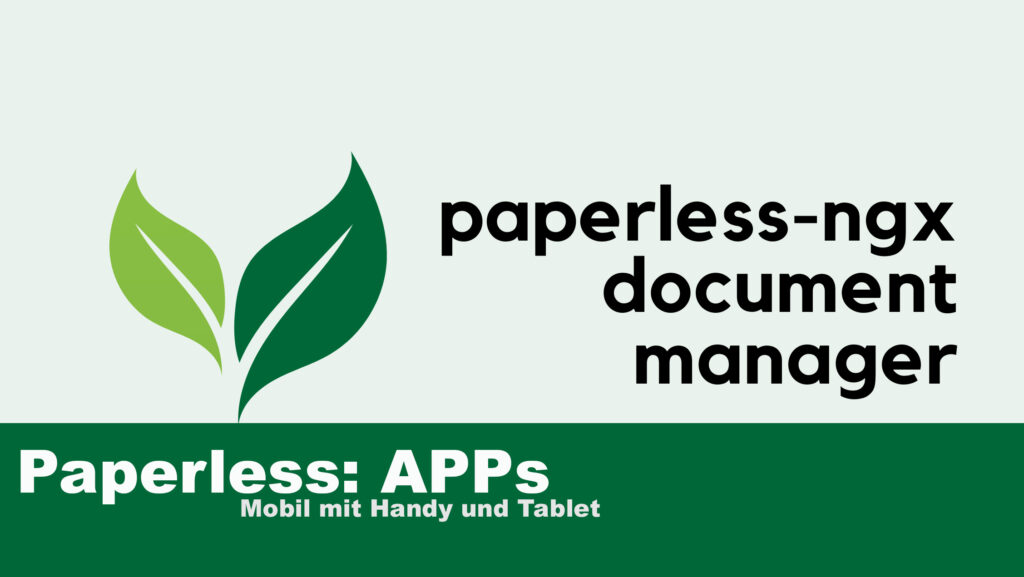



Pingback: 18. August 2025 | Michael Klissner