In this fourth part of our detailed guide to Paperless customizing and optimizing, we will focus on the basic steps.
📒 Further articles in this series:
At the top right, just below “Subscribe to Newsletter”, you’ll find the search field!
Type “Paperless” and press the [ENTER] key to display all Paperless articles.
The decisive steps of configuration and organization lay a solid foundation – they form the basis for an efficient and individually adapted document management system. The first plan will probably not be the best, but you can develop and adapt it at any time.
Video: Paperless customization and optimization
Language: 🇩🇪
☝️ Use YouTube subtitles for all languages.
Correspondents
Correspondents are the senders or recipients of your documents. They are another central metadata category that helps you to organize documents according to the source or addressee.
Why this is important:Why this is important:
- Simple search: Quickly find all documents from a specific company or person (e.g. all invoices from “Telekom” or all letters from “Bank XYZ”).
- Clear assignment: Helps to clearly assign documents to a business partner, an authority or a family member.
- Automation basis: Correspondents, just like tags, can be used as criteria for automation rules.
Best practices for correspondents:
- Uniqueness: Make sure that each correspondent is unique (e.g. “Amazon Germany” instead of just “Amazon” if you are also dealing with “Amazon USA”).
- Generalization vs. specification: Decide whether you want to use very specific correspondents (e.g. “Dr. Meier Zahnarztpraxis”) or more general ones (e.g. “Zahnarzt”), depending on your needs.
- Common correspondents: Banks, insurance companies, internet providers, electricity suppliers, online stores, public authorities, landlords, doctors.
Document types
Document types are another level of classification that is often narrower than tags. A document type describes the basic nature of the document.
Why this is important:
- Structural classification: You give the document a primary, superordinate category (e.g. “incoming invoice”, “bank statement”, “employment contract”).
- Filtering and reports: Allows you to quickly find all documents of a certain type or create statistics for them.
- Basis for automation: Many automation rules can be linked to specific document types.
Examples of document types:
- Invoice (often divided into “incoming invoice”, “outgoing invoice”)
- Account statement
- contract
- Guarantee document
- Tax document
- Certificate of employment
- Insurance policy
Tags (keywords)
Tags are the backbone of organization in Paperless-ngx. They are flexible keywords that you assign to your documents to categorize and find them quickly.
Why this is important:
- Quick filtering: You can filter documents by one or more tags, e.g. all “invoices” that are also marked as “paid”.
- Flexibility: In contrast to rigid folder structures, a document can have several tags (e.g. “invoice”, “Amazon”, “2024”, “paid”).
- Status tracking: Use tags to track the status of a document (e.g. “open”, “in progress”, “approved”, “paid”, “archived”).
Best practices for tags:
- Consistency: Establish a naming convention and stick to it (e.g. always “invoice” instead of sometimes “invoice” and sometimes “bills”).
- Hierarchy (thought): Although Paperless-ngx has no real hierarchical tags, you can simulate this by using naming conventions (e.g. “Finance:Invoice”, “Finance:Statement”).
- Avoid too many tags: Do not overload your documents with too many tags. Concentrate on the most important categories.
- Examples of useful tags:
- Type: invoice, contract, bank statement, guarantee, insurance, payslip, receipt
- Status: Open, Paid, Archived, Completed, Waiting
- Year: 2023, 2024, 2025 (sometimes useful if the document date is not sufficient)
- Subject: Car, House, Health, Education, Taxes
Storage paths
Now comes the most complex part of the whole thing 😁
Although Paperless-ngx manages documents internally, you can also define storage paths. These determine how Paperless-ngx organizes the physical files on your server. This is particularly useful if you need direct file access in addition to Paperless-ngx or have a specific backup strategy.
Why this is important:
- Separation of areas: It is possible to clearly separate private, professional, health, financial and other documents – for example in categories such as private, company, work, health or finance.
- External organization: Enables a human-readable file structure outside of the Paperless ngx interface.
- Simplified backups: When documents are logically organized in folders, this can make it easier to perform external backups.
- Compatibility: If you ever stop using Paperless-ngx, your documents are still accessible in an organized form.
Configuration (with Jinja2 templates):
Paperless-ngx uses Jinja2 templates to generate dynamic save paths. You can use variables such as
{{ correspondent }}/{{ document_type }}/{{ tags }}/{{ created_year }}/{{ title }}etc.
Examples of storage paths:
- {correspondent}/{document_type}/{created_year}/{title}
- Creates paths like: Telekom/Rechnung/2024/Rechnung-vom-01-01-2024.pdf
- {created_year}/{correspondent}/{title}
- Creates paths like: 2024/Amazon/Order-XYZ.pdf
Important note:
These paths affect the internal storage of files by Paperless-ngx. The primary search and navigation should always be done via the Paperless-ngx web interface, as the complete metadata is used there.
I show the exact storage and filing as well as the directory structure in the video.
Division of the archive into: Banks, health, finance, etc.
An example of a storage path in the “Health” area. I want to achieve a clear separation – “Health” should have its own directory, separate from other documents. I use the following scheme for this:
Health/{correspondent}/{document_type}/{created_year}/{title}- Creates paths such as:
Health/Klinikum rechts der Isar/2024/Rechnung-vom-01-01-2024.pdf
- Creates paths such as:
Here, the word “health” is simply placed in front of the path with a “/”.
Of course, this can also be implemented with areas such as work, company, finance, etc.
I show the exact implementation and configuration in the video.

Support / Donation Link for the Channel
If my posts have been helpful or supported you in any way, I’d truly appreciate your support 🙏
#PaperlessNGX #Docker #DocumentManagement #SelfHosted #OpenSource #Paperless #Homelab #DMS #Guide #PaperlessOrganize
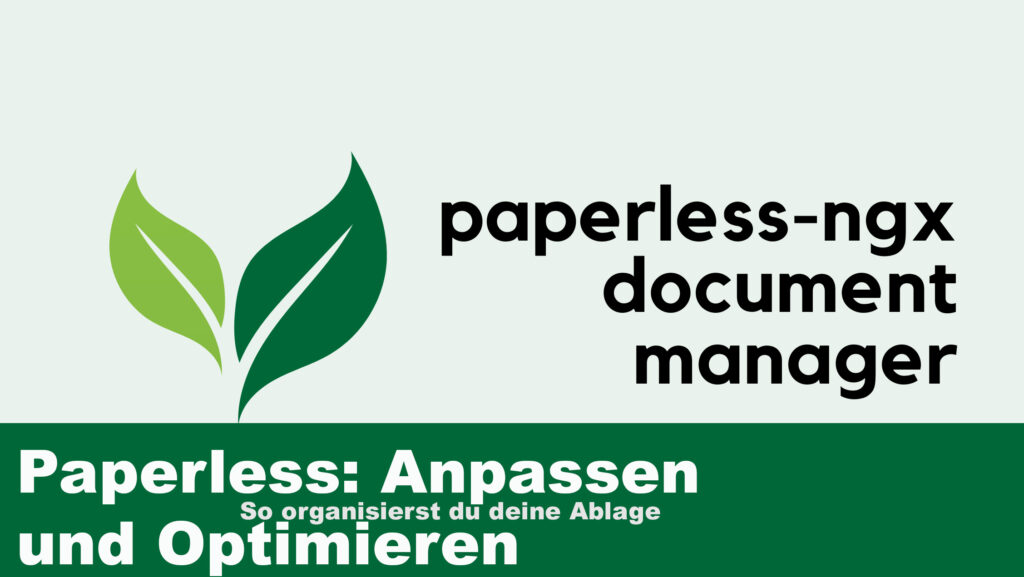



Pingback: 14. August 2025 | Michael Klissner
Pingback: 18. August 2025 | Michael Klissner
Pingback: 23. July 2025 | Michael Klissner