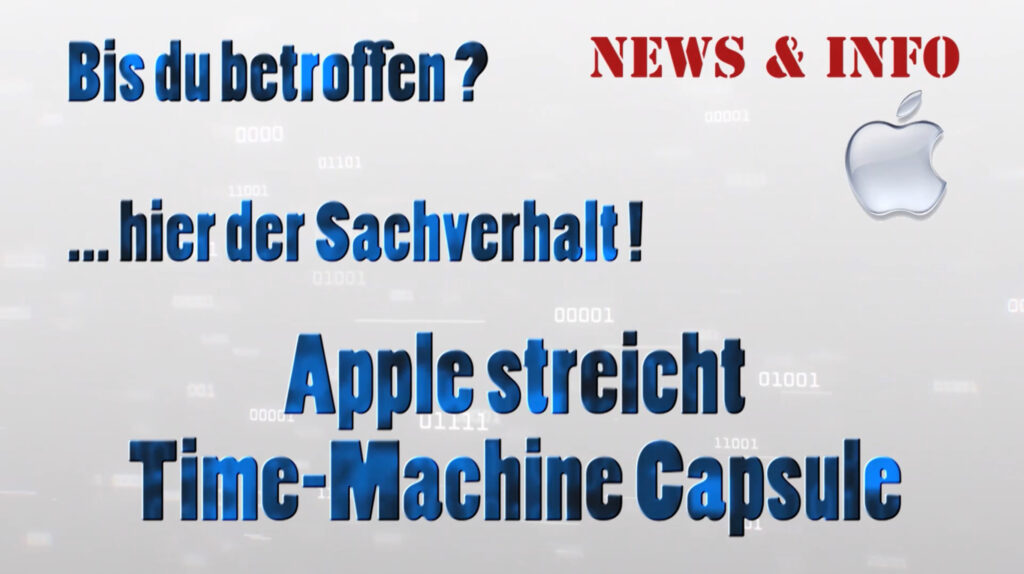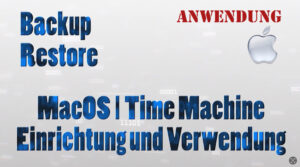Apple cancels Time Machine-Capsule! What is changing and what is being switched off? Everything important, briefly summarized for you.
With the upcoming version of macOS (expected to be macOS Sequoia), Apple is officially ending support for the Time Capsule. This device, a combination of Wi-Fi router and hard drive designed for Time Machine backups, was discontinued as hardware back in 2018. Now, its software support is also being phased out.
Video: Apple cancels Time-Machine Capsule: What users need to know now
Language: 🇩🇪
☝️ Use YouTube subtitles for all languages.
Starting with macOS Sequoia:
- Time Capsule can no longer be used as a Time Machine backup destination
- Existing backups remain readable, but can no longer be continued
- Network connectivity to Time Capsule may no longer be compatible
What Remains Available?
The Time Machine backup feature itself remains fully supported. Users can continue to perform automatic backups using other supported storage options.
Supported backup destinations include:
- External hard drives (USB or Thunderbolt), formatted as APFS or HFS+
- Network-attached storage (NAS) devices that support Time Machine via AFP or SMB
- Shared drives from another Mac in the same network
Since macOS Big Sur, Time Machine uses the modern APFS file system, providing more efficient and faster backups.
Impact on Users
For those currently using a Time Capsule, action is required. Automatic backups to this device will no longer work after upgrading to macOS Sequoia.
Recommended steps:
- Switch to a new backup drive
- Use an external SSD or HDD and format it appropriately (APFS recommended)
- Alternatively, set up a NAS device that supports Time Machine
- Secure existing backups
- Transfer your existing Time Machine backup data to the new destination to avoid data loss
- Reconfigure Time Machine
- Go to “System Settings > General > Time Machine” and select the new backup drive
Conclusion
Apple’s decision to drop support for Time Capsule reflects a shift toward modern, more sustainable storage solutions. While this marks the end of an era for a once-popular backup device, Time Machine remains a reliable and powerful tool for data protection.
Users who migrate to a current storage solution will benefit from improved performance, long-term compatibility, and continued protection against data loss.

Support / Donation Link for the Channel
If my posts have been helpful or supported you in any way, I’d truly appreciate your support 🙏
#TimeMachine #Capsule# TimeCapsule #Apple #DataBackup #AppleNews #MacOS #Sequoia #MacOS26 #AppleUpdate